Have you thought of using new/different technologies to explore the impact of using new tools? I'm presenting a new session at Minnesota Developer Conference on Tuesday 5/4/2021 (Star Wars day) that will explore the technology and implementation details to make this type of implementation work.
Check it out!
Cosmos Tools for the Relational Developer
Tuesday 5/4 at 11:00 am - MDC 2021 | Minnesota Developers Conference (mndevconf.com)
Understanding how your data works is crucial to taking advantage of the capabilities and power of Cosmos DB, from setting up and migrating data, to querying to understanding performance consequences of data manipulation. These tasks become easier thanks to a growing ecosystem of tools around the Cosmos DB platform. In this session we'll look at how Cosmos DB tools available from Microsoft and 3rd parties make it easy to make the transition from the relational to Cosmos.
The topics we'll cover include:
- Why Azure Cosmos DB
- Provisioning a Cosmos DB from the Azure Portal
- Code patterns for working with Cosmos
- Data Migration
- Data Modeling and strategies for performance and cost optimization
Some reference links:
Enjoy!
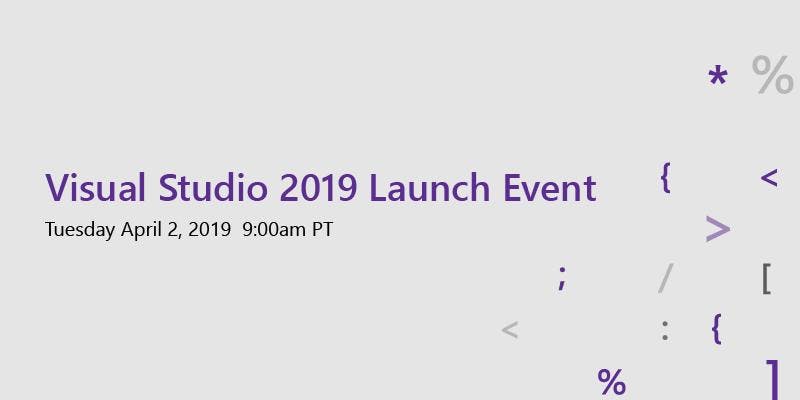 Since Visual Studio launched 22 years ago it has evolved to become a favorite IDE of the casual to professional developer. With the launch of Visual Studio 2019 Microsoft again steps up their game with improvements to make it easier to work and debug Cloud, Mobile and Web, as well as bring the developer a number of productivity improvements.
Since Visual Studio launched 22 years ago it has evolved to become a favorite IDE of the casual to professional developer. With the launch of Visual Studio 2019 Microsoft again steps up their game with improvements to make it easier to work and debug Cloud, Mobile and Web, as well as bring the developer a number of productivity improvements.
Join us for a chance to participate in the launch with a live viewing party at the Microsoft Office in Edina. It's a chance to be a part of the next generation of developer tools and you get to see all the compelling new features and capabilities of Visual Studio! Join us in Edina on April 2 - http://bit.ly/vs19msp - to join the live streamed event and share the fun!
One of the great things about Windows Azure is that it is a platform that is for the most part agnostic about what frameworks and languages you want to use. While I tend to do most of my demos in C# there is no reason we couldn’t use VB, PHP, Node.js, Java or any other language. In fact the developer story for the Microsoft Cloud is that if it runs on Windows it can run in Windows Azure. All you need is to configure the machine appropriately (more on that in another post). You can learn more about the tools by checking out the Tools section of the Windows Azure site.
For this CloudTip I got a request for how to do the encryption of the web.config but this time in VB. The logic is about the same, although I found that in VB I had to add a line to the configuration to save the new settings. The code for this in vb.net (adding to the global.asax file in the "Session_Start" subroutine…
Sub Session_Start(ByVal sender As Object, ByVal e As EventArgs)
' Code that runs when a new session is started
EncryptSection("appSettings")
End Sub
Private Sub EncryptSection(ByVal sSection As String)
Dim config = System.Web.Configuration.WebConfigurationManager.OpenWebConfiguration(Context.Request.ApplicationPath)
Dim configSection As ConfigurationSection = config.GetSection(sSection)
If configSection.SectionInformation.IsProtected = False Then
configSection.SectionInformation.ProtectSection("DataProtectionConfigurationProvider")
config.Save()
End If
End Sub
If you have questions about Cloud that would make a great Cloud Tip topic send them to me at my email or comment on the post.
Thanks!








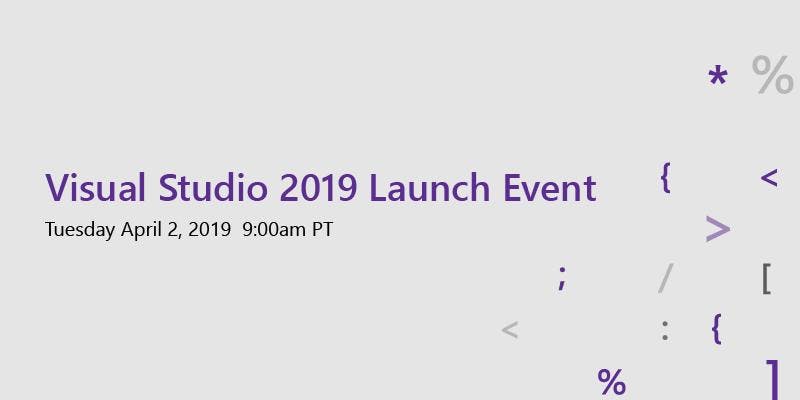 Since Visual Studio launched 22 years ago it has evolved to become a favorite IDE of the casual to professional developer. With the launch of Visual Studio 2019 Microsoft again steps up their game with improvements to make it easier to work and debug Cloud, Mobile and Web, as well as bring the developer a number of productivity improvements.
Since Visual Studio launched 22 years ago it has evolved to become a favorite IDE of the casual to professional developer. With the launch of Visual Studio 2019 Microsoft again steps up their game with improvements to make it easier to work and debug Cloud, Mobile and Web, as well as bring the developer a number of productivity improvements.